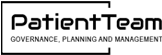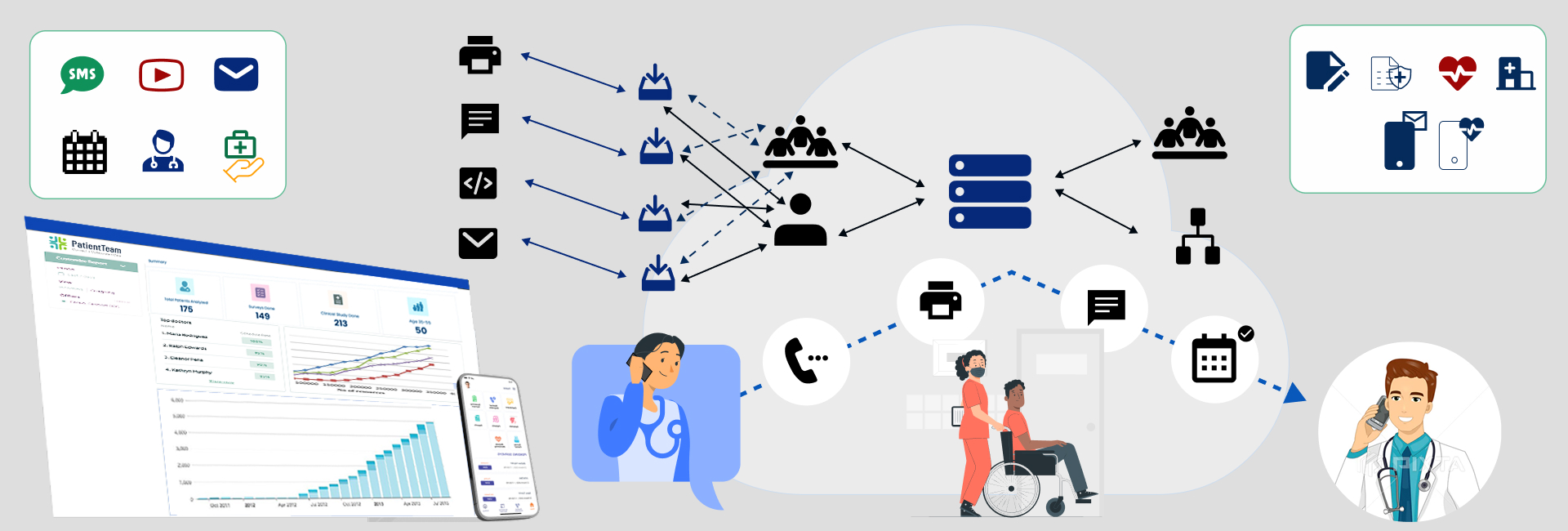
About
Engineered for Zero Referral Leakage: AI-Powered Referral Automation with Microsoft 365
SmartReferralHub™ is designed with one bold goal: eliminate referral leakage completely.
It is a transformative, AI-powered referral coordination solution designed to eliminate referral leakage entirely. Natively built on the Microsoft 365 ecosystem—including Power Platform, Teams, Planner, Outlook, Dataverse, SharePoint and AI Builder—it empowers care teams to fully automate, monitor, and close the referral loop with precision and efficiency.
SmartReferralHub™ enables care teams to automate referral intake, triage, communication, and loop closure using AI-driven data extraction, Robotic Process Automation (RPA), and real-time collaboration tools.
With intelligent document processing, referral forms received via fax, email, or portals are automatically extracted, categorized, and routed—minimizing delays, errors, silos, analytics gaps, and patient waiting times.
Through Microsoft Teams and Power Automate, referral tasks are auto-assigned, follow-ups triggered, and communication is centralized—bringing structure and visibility to every step of the referral journey.
SmartReferralHub™ transforms fragmented referral workflows into an intelligent, connected referral network that is secure, scalable, and fully integrated with EHR and CRM systems. By embedding AI and automation into care coordination, we empower organizations to reduce referral leakage, close care loops faster, and deliver more proactive, data-informed care.
Through Microsoft’s secure digital health cloud and our tailored implementation approach, we help build a sustainable, AI-powered referral infrastructure that benefits both care teams and the communities they serve.
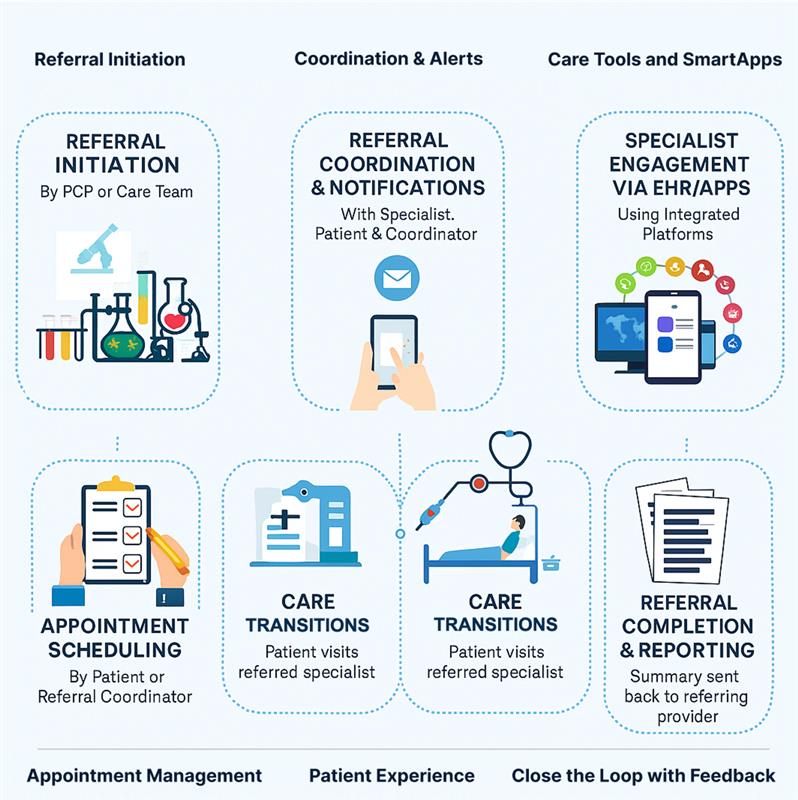
SmartReferralHub™: AI-Driven Referral Intelligence and Automation, Built on Microsoft 365
SmartReferralHub™ transforms fragmented referral workflows into a seamless, intelligent care coordination system by combining the power of Microsoft 365, AI-powered data extraction, and Robotic Process Automation (RPA). Whether inbound or outbound, every referral is automatically captured, triaged, and tracked—eliminating delays, silos, analytics gaps, and human error across the referral lifecycle.
With real-time visibility, intelligent follow-ups, and built-in accountability, SmartReferralHub™ eliminates risk across the referral journey—delivering Zero Referral Leakage.
The Patient Referral Journey in SmartReferralHub™
… in seven smart steps.
Primary Care Evaluation (Doctor Visit)
Michael, a 52-year-old patient visits his primary care physician, Dr. Jessica Moore for recurring chest pain. After evaluation, Dr. Moore refers him to to Dr. Brian Carter, a board-certified cardiologist at HeartWell Specialty Center using SmartReferralHub™.
Pre-Visit Coordination
Nina Thompson, the care coordinator, receives an automated task via Microsoft Teams. After verifying that Michael’s UnityPlus Health plan covers the referral, she explains the referral’s purpose and next steps. Nina then books the appointment with Dr. Brian Carter using SmartCareConnect™.
Scheduling (Pre-Consultation)
Michael agrees to proceed. Nina schedules the appointment with Dr. Brian Carter using SmartCareConnect™. Michael receives a confirmation via email and SMS, including a Microsoft Teams link if he prefers a virtual visit. Dr. Brian Carter is notified, and the appointment is added to his Outlook calendar.
Medical Records Transfer
Jen, the medical records specialist, prepares Michael’s clinical documents—such as test results, imaging, and physician notes—and securely transfers them to HeartWell Specialty Center using SmartShare MR™, enabling Dr. Brian Carter to review them ahead of the appointment.
Appointment Reminders
SmartCareConnect™ automatically sends Michael timely reminders about his upcoming appointment via email and SMS, ensuring he’s well-prepared and less likely to miss the visit.
Visit to the Specialist
Michael meets with Dr. Brian Carter, who evaluates his condition and recommends an echocardiogram at the nearest diagnostic imaging center that accepts Michael’s UnityPlus Health plan.
Consultation Report
Dr. Brian Carter sends his consultation notes to Dr. Jessica Moore through SmartShare MR™, ensuring a smooth handoff and continuity in Michael’s care journey. This closes the referral loop with feedback, so nothing is missed in ongoing care coordination.
SmartReferralHub™ Advantage
Smarter Referrals, Zero Leakage, Better Outcomes.
Zero Referral Leakage
RPA bots monitor referral timelines and escalate overdue cases, while Power BI dashboards surface real-time tracking to prevent dropped referrals.
Familiar, Scalable, and Secure
Built entirely on Microsoft 365, the tools your care team already uses—no extra training, no new licenses, just smarter use of tools your team already trusts.
AI-Powered Referral Intelligence
Use AI Builder and Azure Cognitive Services to extract referral data from scanned forms, emails, and faxes—enabling intelligent intake with minimal manual work.
Better Patient Engagement
Automated outreach through Outlook, Teams, and SMS ensures patients are reminded, updated, and guided throughout their referral journey.
End-to-End Workflow Automation
Combine Power Automate and RPA to automate fax/email intake, insurance verification, document uploads, appointment scheduling, and outcome tracking.
Provider Network Collaboration
Build and manage your referral network using Teams Channels, real-time messaging, and file sharing to improve coordination across organizations.
Integrated Medical Records Exchange
Seamlessly exchange clinical data with external providers using FHIR-based interoperability. Integrates with leading EHR/EMR systems to send/receive consult notes, summaries, and imaging via secure APIs.
Predictive Referral Insights
Use Power BI + AI to forecast referral volumes, flag risk-prone cases, and uncover patterns that help reduce wait times and optimize care access.
Zero Referral Leakage. Total Care Continuity — Powered by Microsoft 365
Instant Referral Initiation
Quickly create and send referral requests with essential patient and clinical information to reduce delays in care coordination.
Unified Physician Communication
Secure, built-in chat enables real-time collaboration between referring and specialist physicians, accelerating the referral loop and improving care delivery.
Auto-Tracked Tasks & Status Updates
Smart checklists and real-time progress indicators streamline referral workflows—from appointment scheduling to document sharing and patient follow-up.
Patient-Centric Visibility
All actions and outcomes are timestamped and tracked, keeping every stakeholder informed and creating a seamless, high-satisfaction patient experience.
Fax, Email & Outlook Integrated
Eliminate fragmented workflows by consolidating faxed referrals, email communications, and Outlook messages into a single, intelligent platform.
Seamless EMR & Communication Integration
Automatically syncs with Outlook, email, and fax tools to streamline document transfers, status alerts, and patient data sharing within existing clinical systems.